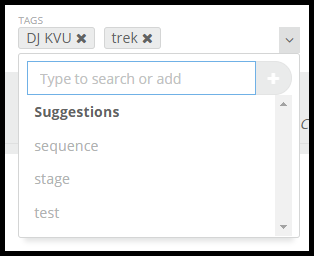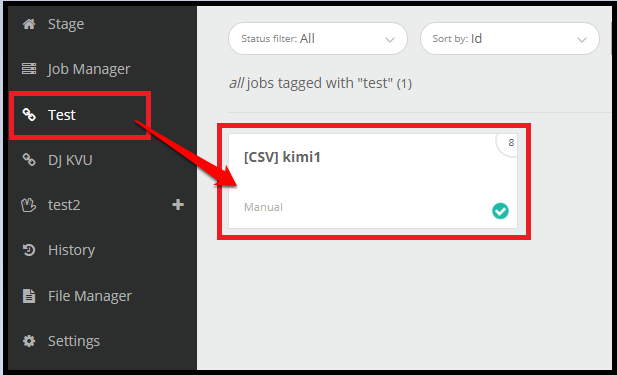Tags
Adding tags to your job helps to organize the job into the Navigation panel.
To add a tag to your job, locate and select your job in Job Manager. Click on Details and on the next screen under the first section, you will see Tags.
Here, you are able to input any tag you’d like.
Depending on how you tagged your job, it will appear in Navigation. Read more about Navigation and how to set it up here.