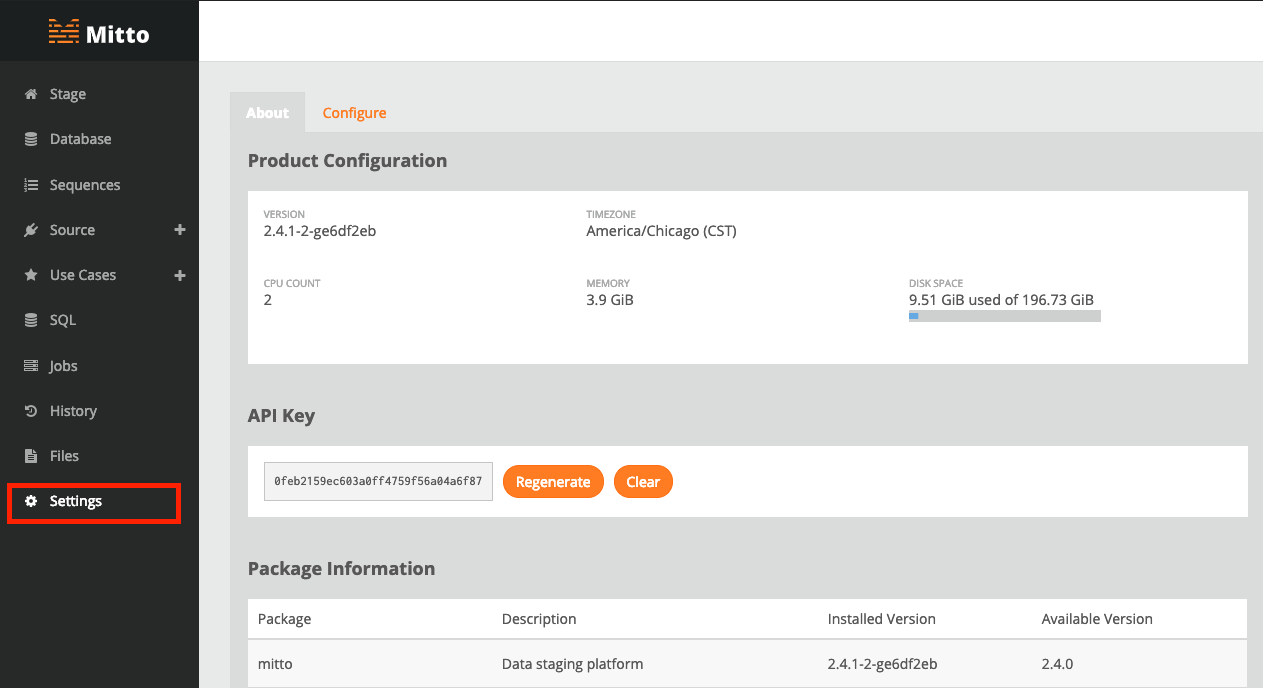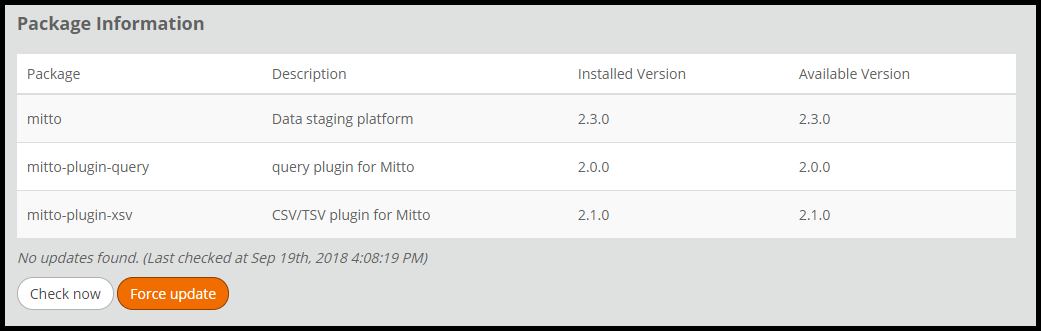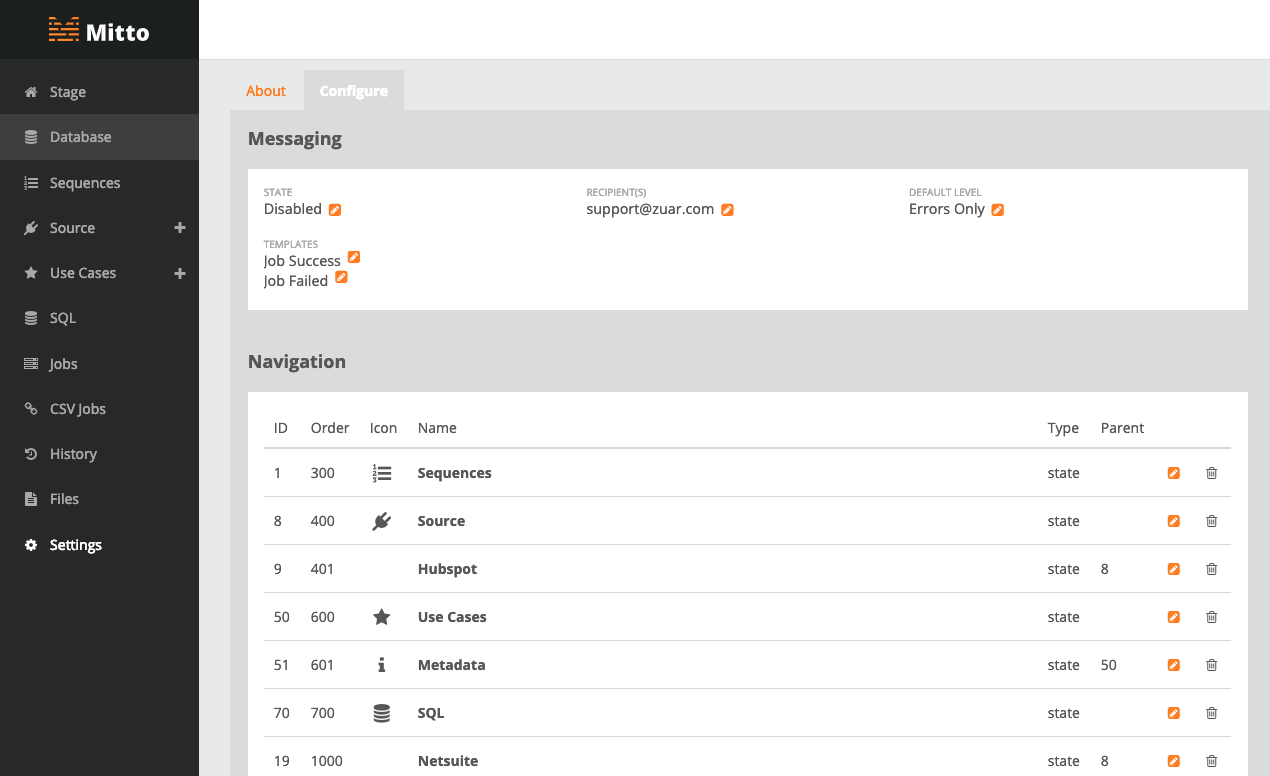Settings
The Settings page is where you can find more details about your Mitto instance. Let’s dive into the different sections of Settings.
About Tab
Product Configuration
- This section shows the version of Mitto you are on as well as the timezone, CPU count, memory, and disk space. CPU count, memory, and disk space can be increased if needed depending on the use case. More jobs can be run at the same time with higher CPU count and memory.
API Key
- The API Key is used to interact with Mitto’s API. This is an advanced function. Read more about Mitto’s API here.
Package Information
- These are the packages (in other words, connectors) that are installed on your Mitto instance. When new versions are released, you can see available upgrades. Click on Check Now to see if there are any updates.
Configure Tab
Messaging
- The messaging section allows you to configure email alerts for jobs.
Navigation
- The Navigation section allows you to edit the properties of the left pane navigation links.